LoRa Network Server
The network server is the center of a LoRa network, it provides communication between motes and applications. It ensures message integrity through CRC, CMAC and sequence number tracking. AES-128 encryption is enabled through the use of pre-shared keys.
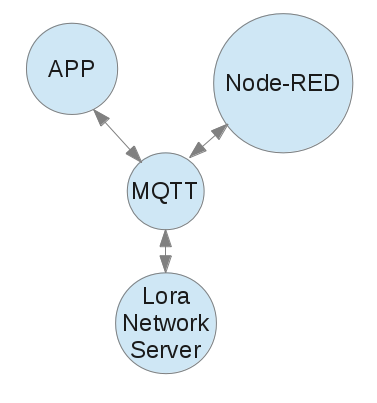
Links
Methods for end-devices to join the Conduit LoRaWAN network
Order of network server join authentication
The first one to succeed will provide the appkey and configuration used for creating the session keys.
- Network ID and Network Key are checked if the JoinEUI/AppEUI in the Join Request matches the NetworkID
- If Join Server Location is set to Local Keys, or in mLinux whitelist is enabled
- The whitelist is searched for the DevEUI and the AppKey and Class setting are used for the device
- If Join Server Location is set to Cloud Key Store, or in mLinux whitelist is disabled and Lens settings are correct
- The Join Request is sent to the Join Server to be authenticated, the Lens end-device configuration is returned to the Conduit including the Class setting.
LoRa Query Utility
The LoRa Query Utility provides an easy to use interface to the command port for most operations as an alternative to directly accessing the UDP command port.
lora-query
Version: 1.0.4
Usage: lora-query [-t timeout] [-s] [-n]
Simple UDP client utility to pull info from LoRa Network server
--timeout (t) : UDP recv timeout, default: 100 (msecs)
--stats (s) : get LoRa Network server statistics
--stats-reset (r) : reset LoRa Network server statistics
--node-list (n) : get Node List
--command (x) : send command string to network server
usage: --command ...
ex: --command device list json
ex: -x help
--json (j) : data in json format
--help (?) : returns this message
--version (v) : print version
Examples
End-Device List
> lora-query -x devices
Add End-device
Add a node for ABP or MANUAL network joining
> lora-query -x device add '{"deveui":"00-80-00-00-00-00-e1-9c","class":"C"}'
> lora-query -x session add '{"deveui":"00-80-00-00-00-00-e1-9c","dev_addr":"00112233","appeui":"00-88-88-88-00-00-e1-9c","joineui":"00-99-99-99-00-00-e1-9c","net_id":"000017","app_senc_key":"531bd9c5ec5d8ba5ef3b262cebfb3e66","fnwk_sint_key":"531bd9c5ec5d8ba5ef3b262cebfb3e66"}'
Add a node for OTA join with unique APPKEY
AEP use LoRaWAN > Key Management page in GUI or this curl command, restart of network server is needed after adding
> curl 127.0.0.1/api/loraNetwork/whitelist/devices -X POST --data '{"deveui":"16ea76f6ab663d80","appeui":"0001020304050607","class":"C","appkey":"4c194e20d396b5f7d3e1551e4cd320de"}' -H "Content-Type: application/json"
> curl 127.0.0.1/api/command/save -X POST --data ""
> /etc/init.d/lora-network-server restart
mLinux
> vi /var/config/lora/lora-network-server.conf
...,
"whitelist": {
"enabled": true,
"devices": [
{"deveui":"16ea76f6ab663d80","appeui":"0001020304050607","class":"C","appkey":"4c194e20d396b5f7d3e1551e4cd320de"}
]
},
...
Remove an end-device
> lora-query -x device delete 008000df30011a6c
Change node class
> curl 127.0.0.1/api/loraNetwork/whitelist/devices/0 -X PUT --data '{"class":"A"}' -H "Content-Type: application/json"
Command Interface
Connect using netcat
nc -u localhost 6677
or
echo "$x" > /dev/udp/localhost/6677
Where $x is the command to execute.
LoRa Network Server Commands 2.0.19
admin@mtcdt:/opt/lora# lora-query -x help
MTS Lora Server Command Help
Commands:
stats - list current stats
reset - reset stats for network, gateways and end-devices
gateway - gateway commands
list - list connected gateways
format: gateway list [json]
delete - remove a gateway from the list
format: device gateway
device - end-device commands
add - add a new end-device record
format: device add
example: device add '{"deveui":"00-80-00-00-00-00-e1-9c","class":"C"}'
stats - show end-device statistics
update - update end-device configuration or session info
format: device update
example: device update 00-80-00-00-00-00-e1-9c class C
fields: class, nskey, dskey, ulc, dlc
format: device update
example: device update '{"deveui":"00-80-00-00-00-00-e1-9c","class":"C"}'
fields: class, name, serial_number, product_id, hardware_version, firmware_version, lorawan_version
delete - delete an end-device configuration, session and packet records
format: device delete
config - show configuration for a specific device
reset - reset end-device session counters
format: device reset
list - list end-devices configured in the network server
format: device list [json | json file ]
example: device list json
example: device list json file /tmp/devices.json
keygen - generate a unique end-device key using zero-touch settings
format: device keygen [APP-EUI]
session - session commands
add - add a session for a device
format: session add
example: session add '{"deveui":"00-80-00-00-00-00-e1-9c","dev_addr":"00112233","appeui":"00-88-88-88-00-00-e1-9c","joineui":"00-99-99-99-00-00-e1-9c","net_id":"0
00017","app_senc_key":"531bd9c5ec5d8ba5ef3b262cebfb3e66","fnwk_sint_key":"531bd9c5ec5d8ba5ef3b262cebfb3e66"}'
fields: deveui, appeui, joineui, dev_addr, net_id, app_senc_key, fnwk_sint_key
delete - remove a device session
format: session delete
reset - reset session counters
format: session reset
list - show current device sessions
format: session list [json | json file ]
example: session list jsonvi /
example: session list json file /tmp/sessions.json
packet - packet commands
join - list all validated join packets
format: packet join [json]
recent - list all recently received packets (unauthenticated)
format: packet recent [json]
join - list all recently received join requests
format: packet recent join [json]
up - list all validated uplink packets
format: packet up [json]
down - list all downlink packets
format: packet down [json]
list - list all packets: join, up and down
format: packet list [json]
queue - list downlink queue packets to be sent to end-device
format: packet queue [json]
add - add a packet to the downlink queue
format: packet queue add
fields: deveui, data, ack, ack_retries, rx_wnd
delete - delete all downlinks for a specific device
format: packet queue delete
delete - delete one downlink for a specific device
format: packet queue delete
database - database commands
backup - backup database to flash memory
config - show network server configuration
debug - change debug level
ping - ping the network server command port
help - display this help
quit - command network server process to stop
- add 'json' modifier to request output in json
LoRa Network Server Commands 1.0.32
- database backup
LoRa Network Server Commands 1.0.26
- node keygen <DEV-EUI> [APP-EUI] – zero touch key generation
LoRa Network Server Commands 1.0.8
- config – display config
- stats – display stats
- stats reset – reset network server stats
- print error|warning|info|debug|trace – change debug output level
- node list – list nodes
- node add <NET-ADDR> [CLASS] <APP-EUI> <DEV-EUI> { [APP-KEY] | [NET-SKEY] [APP-SKEY] }
- ABP
node add <NET-ADDR> [CLASS] <APP-EUI> <DEV-EUI> [NET-SKEY] [APP-SKEY] node add 00000001 A 0011223344556677 7766554433221100 00112233445566777766554433221100 77665544332211007766554433221100
- OTAA with unique APP-KEY
node add <NET-ADDR> [CLASS] <APP-EUI> <DEV-EUI> [APP-KEY] node add 00000001 A 0011223344556677 7766554433221100 00112233445566777766554433221100
- ABP
- node delete <NET-ADDR> – delete a node
- node config <NET-ADDR> – show node config
- node update <NET-ADDR> (class | appkey | nskey | dskey) <VALUE> – update a config setting
- change existing node to class C
node update 00000001 class c
- change existing node APP-KEY
node update 00000001 appkey 00112233445566777766554433221100
- change existing node to class C
- node reset <NET-ADDR> – reset node counters
- ping – print alive message
- include <FILENAME> – Read commands from file
LoRa Network Server Commands 0.9.2
- config – display config
- stats – display stats
- stats reset – reset network server stats
- print error|warning|info|debug|trace – change debug output level
- node list – list nodes
- node add <NET-ADDR> <APP-EUI> <DEV-EUI> [NET-SKEY] [APP-SKEY]
- node delete <NET-ADDR> – delete a node
- node reset <NET-ADDR> – reset node stats
- ping – print alive message
- include <FILENAME> – Read commands from file