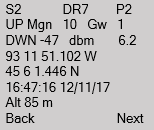View Data
On the View Data screen, you can browse the history of previous single surveys or sweeps executed on the device.
Click Next or Back to see additional survey data. Hold the SW1 button to return to the main menu.
Here is an example View Data screen of a single survey:
Legend for View Data example:
S2: ID number of survey (in this example as part of a sweep). L2 would identify a single survey.
DR: Transmission data rate
P: Transmission power
UP Mgn: Upstream margin above the demodulation floor
Gw: Number of gateways which received the link check request
DWN: Downstream signal strength in dbm (RSSI)
6.2 : Downstream signal-to-noise ratio (SNR)
93 11 51.102 W: GPS latitude(if available)
45 6 1.446 N: GPS longitude (if available)
16:47:16 12/11/17: GPS date and time (if available)
Alt: altitude in meters