Bootstrap/U-Boot Recovery
NOTICE: The following information is for the MTCDP (CoreCDP) line of products and NOT the MTCDT Conduit.
To be able to perform a bootstrap or U-Boot recovery, you must install a jumper. This jumper will enable the updating of the U-Boot area. This should only be necessary, if the Bootstrap or U-Boot memory area is corrupted from a failed flash.
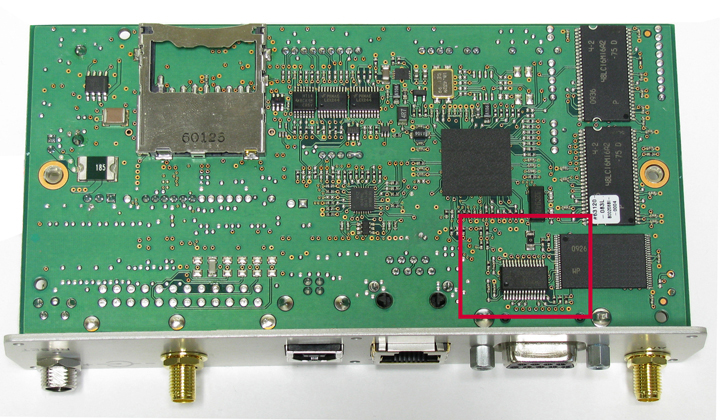 |
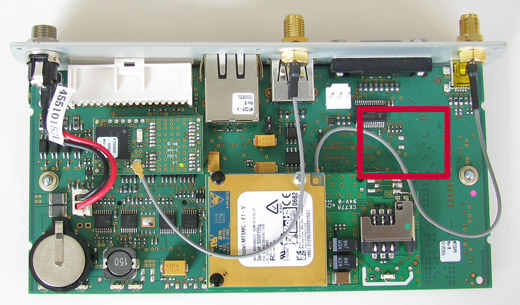 |
| R0.0 | R1.0 |
The area outlined is ‘red’ will be referenced throughout this article.
Hardware Modification
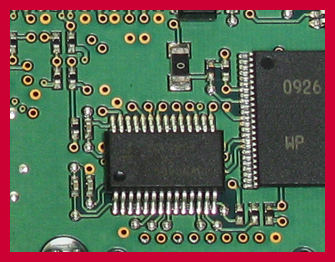 |
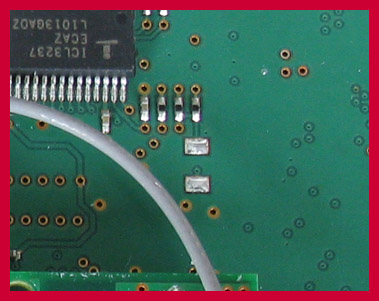 |
| R0.0 | R1.0 |
Original hardware with no modification.
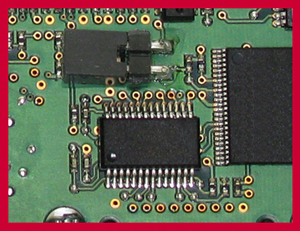 |
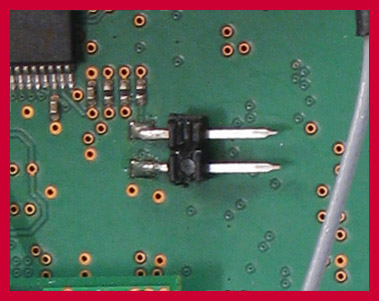 |
| R0.0 | R1.0 |
Modified hardware with jumper installed.
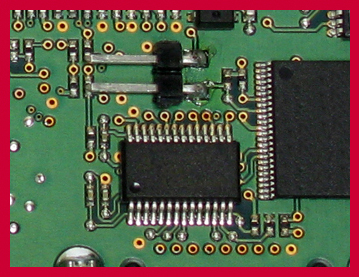 |
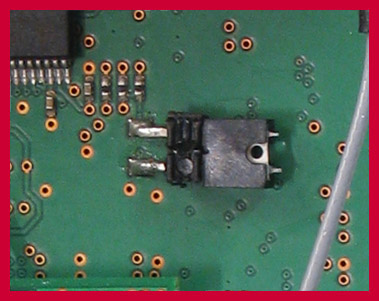 |
| R0.0 – Power off the device, remove the jumper and power on the device. | R1.0 – Power off the device, install the jumper and power on the device. |
Action needed to disable NAND Flash
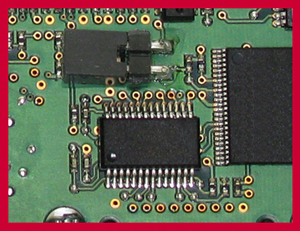 |
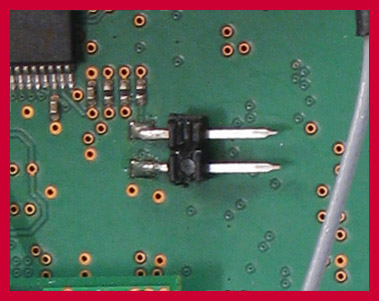 |
| R0.0 – Install the jumper. | R1.0 – Remove the jumper. |
Action taken after unit is powered up
Installing Atmel SAM-BA Utility
Download Atmel SAM-BA utility and unzip onto your Linux development system:
http://www.atmel.com/tools/ATMELSAM-BAIN-SYSTEMPROGRAMMER.aspx
Connect USB cable between Linux system and the MTCDP hardware and perform USB CDC Serial driver mount procedure:
Ubuntu 9.10 and older releases
- Login with administrator rights
- Unload usbserial and cdc_acm module if it is already running
# rmmod cdc_acm # rmmod usbserial
#modprobe usbserial vendor=0x03eb product=0x6124
#lsusb -d 03eb:6124
#dmesg ... kernel: usb 4-2: new full speed USB device using uhci_hcd and address 5 kernel: usb 4-2: configuration #1 chosen from 1 choice kernel: usbserial_generic 4-2:1.0: generic converter detected kernel: usbserial_generic: probe of 4-2:1.0 failed with error -5 kernel: usbserial_generic 4-2:1.1: generic converter detected kernel: usb 4-2: generic converter now attached to ttyUSBx
/dev/ttyUSBx to connect to your boardUbuntu 10.04 and newer with updated kernel
- If you are using a 64-bit system, ensure 32-bit libraries are installed
sudo apt-get install ia32-libs
#dmesg ... kernel: usb 4-1: new full speed USB device using ohci_hcd and address 2 kernel: usb 4-1: configuration #1 chosen from 1 choice kernel: cdc_acm 4-1:1.0: This device cannot do calls on its own. It is not a modem. kernel: cdc_acm 4-1:1.0: ttyACM0: USB ACM device kernel: usbcore: registered new interface driver cdc_acm kernel: cdc_acm: v0.26:USB Abstract Control Model driver for USB modems and ISDN adapters
/dev/ttyACMX to connect to your boardRunning Atmel SAM-BA Utility
# ./sam-ba
- Select your board as at91sam9g20-ek and click Connect
- Select the “NandFlash” tab
- Select the “Enable NandFlash” script and Execute
- Make sure the script executed successfully, otherwise the following steps will fail
- To program bootstrap, do the following:
- Select the “Send Boot File” script and execute
- Select the bootstrap file to program
- Make sure bootstrap is programmed successfully.
- Select the “Send Boot File” script and execute
- To program u-boot, do the following:
- Set the address to 0x20000
- Open and Select “Send File Name” and open the uboot bin file
- Click on Send File
- Make sure uboot bin file is programmed successfully. Click on Compare Sent File with Memory to make sure they match.
- Set the address to 0x20000