xDot
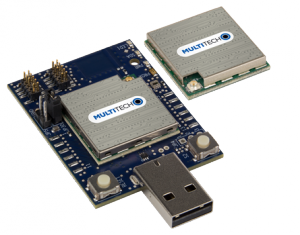
The xDot® is a secure ARM® mbed™ programmable, low-power RF module that provides long-range, low bit rate M2M data connectivity. It is LoRaWAN® 1.01 compliant providing bi-directional data communication up to 10 miles/15 km line-of-sight and 1-3 miles/2 km into buildings*, using sub-GHz ISM bands in North America and Europe.
*Distance depends on conditions, configuration, antennas, desired throughput, and usage frequency. In dense urban environments, a typical range is 1-2 miles.
xDots can be purchased as standalone modules for design-in or pre-mounted on the xDot-DK developer board.
Using xDots
xDot Developer Kits ship from the factory with the xDot attached to the developer board and pre-loaded with custom firmware. The firmware provides a serial AT command interface for configuring and using the xDot and testing LoRa transmissions.
For the latest information on the xDot device, refer to the xDot Developer Guide on multitech.com.
Before starting development, make sure you have the latest firmware for both the xDot and the DK. Firmware is available through the xDot mbed page.
MultiTech offers both stable production and development builds. Stable production builds are tested and suitable for deployment. Development builds contain bug fixes and new feature development, which may be incomplete. Development builds are not guaranteed to be stable or well-tested and are not suitable for deployment.
- See the MultiTech GitHub repository for the latest Dot libraries (both dev and stable versions)
For a sample program showing how to configure and use the LoRa API, go to xDot Example Programs
LoRaWAN Test Mode with LCTT
- Download debug firmware from AT Command Firmware link below
- Flash debug firmware onto the xDot
- Enable Join Nonce Validation with AT+JNV=1 to
- Needed to pass OTA Activation test for rejecting old AppNonces from the Join Server
- Configure AppKey with AT+NK
- AT+NK=0,00112233445566778899aabbcceeddff
- Enter test mode with AT+TM!=1
- To exit test mode press the reset button while sending ‘+’ characters on the command terminal
Guides
Downloads
Related
- For information on using the Conduit platform, go to Conduit Platform .
- For LoRa information, go to LoRa
- For a datasheet and information on the processor, go to STmicro STM32L151CCU6