Mike Fiore
Forum Replies Created
-
AuthorPosts
-
Mike Fiore
BlockedHi Shankar,
We’re about to release new dotbox firmware that supports AT commands. The documentation is up on multitech.net and quick start guides have already been written, which is why you might be confused.When the firmware is released, it will be available on the multitech.net downloads page. It should be coming in the next week or two.
Cheers,
MikeJanuary 27, 2016 at 10:33 am in reply to: can't sent AT command, no serial port has been detected #11417Mike Fiore
BlockedGlad that worked out! Let us know if you have any other questions!
Cheers,
MikeJanuary 27, 2016 at 9:02 am in reply to: can't sent AT command, no serial port has been detected #11408Mike Fiore
BlockedDoes you USB-to-Serial cable require any additional drivers to be installed?
You could take a look at your device manager in Windows and see if there are any unidentified USB devices or COM ports, etc.
January 27, 2016 at 8:51 am in reply to: can't sent AT command, no serial port has been detected #11405Mike Fiore
BlockedHi Sabrine,
Two things:1) The AT firmware uses the external serial port on the UDK2 for AT commands, not the virtual port coming over USB. You’ll need either a serial port on your PC or a USB-to-Serial adapter to connect your PC to the external port.
2) To use the virtual port over USB with a windows PC, you need to install an additional driver first. See this mbed page for more information.
https://developer.mbed.org/handbook/SerialPC
Cheers,
MikeMike Fiore
BlockedThat is the next thing I was going to suggest! Glad you got it figured out!
-Mike
Mike Fiore
BlockedYusuf,
Can you try downloading a fresh copy of the library tarball? Maybe something got corrupted at some point and is causing the build to fail.Here’s the MD5 from the copy I extracted and successfully built with, along with file sizes and permissions:
md5sum libmDot-0.0.9-1-ge7286ba-GCC_ARM.tar.gz
cab21380f486c9313f60b425a221fe35 libmDot-0.0.9-1-ge7286ba-GCC_ARM.tar.gzls -lh libmDot-0.0.9-1-ge7286ba-GCC_ARM.tar.gz
-rw-rw-r– 1 mfiore mfiore 124K Jan 22 12:04 libmDot-0.0.9-1-ge7286ba-GCC_ARM.tar.gzls -lh mdot/*
-rw-rw-r– 1 mfiore mfiore 331K Jan 22 12:04 mdot/libmDot-0.0.9-1-ge7286ba-GCC_ARM.a
-rw-rw-r– 1 mfiore mfiore 30K Jan 22 12:04 mdot/mDot.hmdot/MTS-Utils:
total 20K
-rw-rw-r– 1 mfiore mfiore 5.9K Jan 22 12:04 MTSCircularBuffer.h
-rw-rw-r– 1 mfiore mfiore 3.4K Jan 22 12:04 MTSLog.h
-rw-rw-r– 1 mfiore mfiore 3.1K Jan 22 12:04 MTSText.h
-rw-rw-r– 1 mfiore mfiore 1.1K Jan 22 12:04 Utils.hHope this is helpful!
Cheers,
Mike-
This reply was modified 10 years ago by
Mike Fiore.
Mike Fiore
BlockedCan you elaborate on the problem with private settings? I’ve never had to use sudo to run the python scripts, so I’m not sure if that would have any adverse affects or not.
Also, what toolchain are you using?
Mike Fiore
BlockedOk, if you just copied and pasted that code, that should be fine.
A couple other things:
1) You’re running the build.py script before make.py, right?
2) Why are you using sudo with make.py? I’m wondering if that might be causing issues.
3) What are the file permissions on the library files? Can you do a ls -l in your source directory?Cheers,
MikeMike Fiore
BlockedYusuf,
You shouldn’t have to rename the archive, but it shouldn’t break anything as long as the file type (.a) stays the same.I don’t see any reason why your build would fail based on what you’ve shared so far. Can you share the contents of main.cpp?
Cheers,
MikeMike Fiore
BlockedYusuf,
It looks like you’re missing the mDot library (libmDot). You need to download the offline version of the mdot library from the downloads page on this site, extract the tarball, and put the library and headers into your source folder.Cheers,
MikeMike Fiore
BlockedThe two version of GCC linked from the wiki page are builds for Windows or Linux, so you would grab whichever one is appropriate for your OS.
Unfortunately, the short answer is that we don’t support the EmBitz toolchain right now. If you want to use an IDE environment for your development, I suggest using the mbed online compiler.
-Mike
Mike Fiore
BlockedHi Howard,
I don’t know much about the EmBitz toolchain, but I don’t think it’s likely to work at the moment. The only toolchains we’re officially supporting right now are the mbed online compiler (which uses ARMCC), and the offline mbed SDK (ARMCC or GCC_ARM). We have a wiki page about using the offline mbed sdk for your reference:https://developer.mbed.org/teams/MultiTech/wiki/Using-the-mbed-SDK-for-mDot-development
Cheers,
MikeMike Fiore
BlockedHoward,
All of our mDot library examples are linked to from our mDot platform page on mbed:https://developer.mbed.org/platforms/MTS-mDot-F411/
Cheers,
MikeMike Fiore
BlockedAnthony,
Take a look at this page on the developer site:It has examples of sending and receiving packets to and from the mDot and an example node.js application.
Cheers,
MikeMike Fiore
BlockedNeil,
Brandon has updated documentation. The mbed SDK is not ultimately under our control. You can open an issue or make a pull request on the mbed SDK Github page.https://github.com/mbedmicro/mbed
Cheers,
MikeMike Fiore
BlockedAndrew,
One clarification: if you’re building your application with the mbed online compiler or the mbed SDK, the bootloader is automatically built into your application. So, while flashing in a new application will technically wipe out the bootloader, your new application contains a copy of the bootloader, so you don’t lose it.Cheers,
MikeMike Fiore
BlockedHi,
The bootloader hasn’t been tested with docklight. The bootloader is compatible with TeraTerm on Windows or Minicom on Ubuntu. We suggest using one of those terminal emulators to transfer new firmware.Make sure your terminal program is set to 115200 baud as well.
The following image shows an example of the bootloader prompt and the bootloader help.
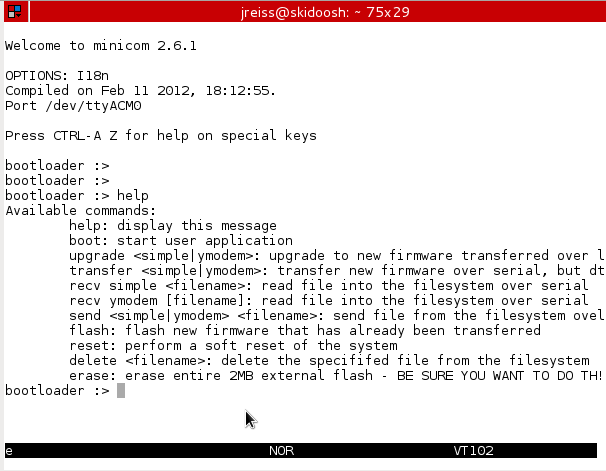
Cheers,
Mike-
This reply was modified 10 years, 4 months ago by
Mike Fiore.
-
This reply was modified 10 years, 4 months ago by
Mike Fiore.
Mike Fiore
BlockedAndrew,
A preliminary version of the mDot developer guide is available on the MultiTech website: http://www.multitech.com/manuals/s000612_x.pdfHope that helps!
-MikeMike Fiore
BlockedMr. Godinez,
We do have a GitHub page, but it currently only contains our fork of the MBED SDK.https://github.com/MultiTechSystems
We will have to see if we can get more put up there in the future.
-Mike
Mike Fiore
BlockedHi David,
Tagged releases are well-tested and stable. I’d stick with those for your production setup.You can also download release tarballs instead from the Downloads page on this site instead of cloning from the Git repository.
Cheers,
Mike-
This reply was modified 10 years, 9 months ago by
Mike Fiore.
Mike Fiore
BlockedHi Jun,
Your PC must be connected to your PC via an ethernet connection, and it must be on the same subnet as the device in order for you to use ssh or scp. If you run “ifconfig eth0” on your Putty serial connection, you should see the device’s IP address. The default should be 192.168.2.1You need to either move your PC to the subnet of the MTCDP or move the MTCDP to your PC’s subnet.
For example:
MTCDP ip = 192.168.2.1
PC ip = 192.168.50.155Either the MTCDP must have a 192.168.50.xxx IP address, or your PC must have a 192.168.2.xxx IP address in order for them to find each other.
Cheers,
MikeMike Fiore
BlockedHi Tim,
We don’t have any work planned to update u-boot at the moment. You could try patching a newer u-boot; compare the board file in our u-boot recipe against the board file in the vanilla u-boot version you choose. I don’t think there should be too many changes/customizations.A couple things to keep in mind:
– make sure the nand configuration is correct (you should be building for at91sam9g20ek_nandflash_config)
– the vanilla u-boot may be using a different ethernet configuration (mii vs rmii), but that shouldn’t cause u-boot to hangIf you continue to have issues, pasting any console debug output will help us assist you in debugging the issue.
Cheers,
MikeMike Fiore
BlockedHi Lewis,
The documentation on this site should help to point you in the right direction. Here are a few links…http://www.multitech.net/developer/products/multiconnect-ocg/development/creating-a-custom-image/
http://www.multitech.net/developer/products/multiconnect-ocg/development/writing-bitbake-recipes/
Basically, you would write a recipe to build, configure, and install your application or files. Then, when you build your custom image that includes that recipe, your application or files will be on the device after flashing the new image.
Don’t hesitate to post back if you have more questions or if something was unclear!
Cheers,
MikeMike Fiore
BlockedLewis,
As far as I know, this issue with OE-Classic hasn’t been resolved. OE-Classic is no longer being maintained at this point. We are hoping to release a version of CoreCDP that is compatible with OE-Core in the future, but that release date is still TBD.It may be possible to take a Python 2.7 recipe from OE-Core and port it back to OE-Classic for the time being. Depending on the recipe, this can, but is not guaranteed to be, a fairly easy process.
Cheers,
Mike FioreMike Fiore
BlockedJoseph,
I tested BT’s solution in the above post and did not encounter any errors. I ran openvpn without any arguments and saw the application’s usage message printed to the terminal as expected.Did you put openvpn on your OCG as part of a bitbake image, or did you obtain it somewhere else?
-Mike
Mike Fiore
BlockedHi Joseph,
How recent is this Debian install? Has it been upgraded from an older version of Debian? Have you added any non-standard repositories to your apt-get sources list?You could try running
apt-get update apt-get upgradeand then try running the dependency script again.
Cheers,
MikeMike Fiore
BlockedAlexey,
I’m not sure what you mean by “compiling python directly on the device”. Your OCG should have shipped with corecdp-full-image on it, which includes Python. There is also a smaller image, corecdp-python-image, that also includes Python. The Python version is 2.6.6 in both cases, so if you’re able to use 2.6.6, you should be able to run your application on the OCG without building a custom image.
Thanks,
MikeMike Fiore
BlockedHi Alexey,
I’ve been trying to get Python 2.7.1 working here at the office and it hasn’t been a fun process so far. I finally got Python compiling and installing, but running it on an OCG still failed. There were modules mising that 2.7.1 required. I copied over those modules (they were in the build directory, just hadn’t been installed by default), but even then, I still saw an error when trying to invoke Python.It seems like there are some pretty serious issues with the recipe and the resulting Python installation. My guess is that it was half-baked to begin with and probably never maintained or improved because of the general shift to oe-core.
One thing you could try is taking a Python recipe form oe-core and back-porting it to oe-classic. Sometimes, if the recipes are similar to begin with, this isn’t too much work. I won’t make any guarantees, however. 🙂
If you want the dirty details of what I did to get where I did with Python 2.7.1, let me know. I unfortunately can’t put any more time into this right now. If you end up getting something working, please share your results!
Cheers,
MikeMike Fiore
BlockedAlexey,
It looks like there is a separate .inc file for Python 2.7. The existence of that file indicates that the build process for earlier Python versions probably isn’t the same as the process for 2.7. I would suggest reverting the changes you made to python.inc and instead settingPREFERRED_VERSION_python = "2.7.1"in multitech/conf/distro/corecdp.conf. This will cause 2.7.1 to be built as the default Python version.
Cheers,
MikeMike Fiore
BlockedShoot! My links didn’t make it through
First link: https://github.com/pypa/virtualenv/issues/76
Second link: http://blog.hugeaim.com/2012/06/09/no-module-named-_weakrefset-in-linux-mint/
Cheers!
Mike -
This reply was modified 10 years ago by
-
AuthorPosts