No space left on device
Home › Forums › Conduit: mLinux Model › No space left on device
Tagged: filespace diskspace
- This topic has 9 replies, 3 voices, and was last updated 3 years, 6 months ago by
bcaillard@goconcept.com.
-
AuthorPosts
-
May 12, 2022 at 10:14 am #32751
rolf@onethinx.com
ParticipantHi,
I am trying to install node-red-dashboard but I get errors while installing. It turns out there’s not enough space left on the device.
When I go to the home folder and do
df .I see there’s only 184K available.
/dev/mtdblock6 8192 8008 184 98% /var/configOn
dev/rootthere’s still 58M available. How can I increase the size of the home folder?Regards,
RolfMay 12, 2022 at 1:40 pm #32752Jeff Hatch
KeymasterHello Rolf,
1) Please confirm you are using mLinux and tell us which version.
2) If the device is running mPower, there will be a different way to handle this also depending on the version.Thank You,
Jeff
May 16, 2022 at 10:29 am #32765rolf@onethinx.com
ParticipantHi Jeff,
Please see the screenshot.
Thanks,
Rolf
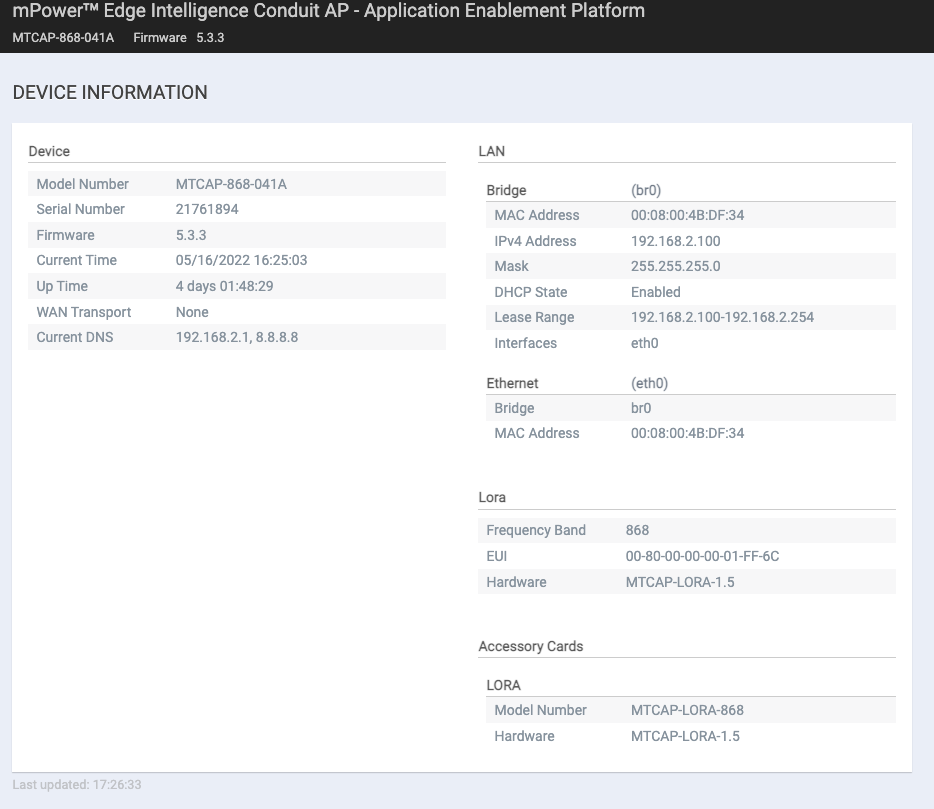 May 16, 2022 at 12:36 pm #32766
May 16, 2022 at 12:36 pm #32766Jeff Hatch
KeymasterHello Rolf,
You have a device running mPower 5.3.3. You can add things to the root partition, however, that will be deleted on upgrade due to the fact that an overlayfs is being used. In summary, the overlayfs is a “delta” of all the changes added/written to the root partition. The actual root partition is read-only. The overlayfs is something you’re better off letting the system handle.
There should be a /var/persistent directory on the device. That directory is created in the same partition as the overlayfs, but it is handled separately and not deleted on upgrade. In that partition you will see the Node-RED application installed if you have installed it. That is where you could theoretically install the dashboard also.
Thank You,
Jeff
May 16, 2022 at 2:38 pm #32768rolf@onethinx.com
ParticipantHi Jeff,
The node-red-dashboard plugin needs to be installed with npm install due to the dependencies.
Is it possible to use npm install with a larger temporary space?
npm install node-red-dashboard@2.3.3givesError: ENOSPC-Rolf
May 16, 2022 at 3:00 pm #32769Jeff Hatch
KeymasterHello Rolf,
One thing I did a long time ago, so I’m not sure how it will work today, is to use “npm install
” where folder is the location of the actual npm package and it creates a link in the “current project” which I think is the default npm install location. Hopefully it would work such that you would put the dashboard package in a directory with more space and a sym link would get created to it in the project where you want it to install. Thank You,
Jeff
May 16, 2022 at 4:16 pm #32770rolf@onethinx.com
ParticipantHi Jeff,
Do you mean to install the package using:
npm install --prefix /var/persistent node-red-dashboard@2.3.3-Rolf
May 17, 2022 at 2:14 pm #32771Jeff Hatch
KeymasterHello Rolf,
That probably will work also (I think I used that option several years ago, but it has been quite a while) to install the dashboard code in /var/persistent. I am not sure how exactly it will integrated with the Node-RED, but there will be some way to associate the Node-RED package with the dashboard if you need to.
The /var/persistent directory is definitely where you want things to be so that they don’t get deleted on firmware upgrade. Since that isn’t a standard directory that packages may look into, there may be more tweaking to get things to work out of that directory with the dashboard package.
Jeff
May 17, 2022 at 2:51 pm #32772rolf@onethinx.com
ParticipantI now get a
ssh: connect to host 192.168.2.100 port 22: Connection refusedI can login to the webinterface and if I check
Administration > Access ConfigurationSSH is enabled.I have no clue what happened, just did a sudo reboot.
August 9, 2022 at 10:24 am #32967bcaillard@goconcept.com
ParticipantHi, I think I got the same issue when accessing the /var/persistent directory to install a custom app.
I got a “permission denied” even when using the sdk scripts.
Do you have any workaroud ?Thank’s
Bart
-
AuthorPosts
- You must be logged in to reply to this topic.